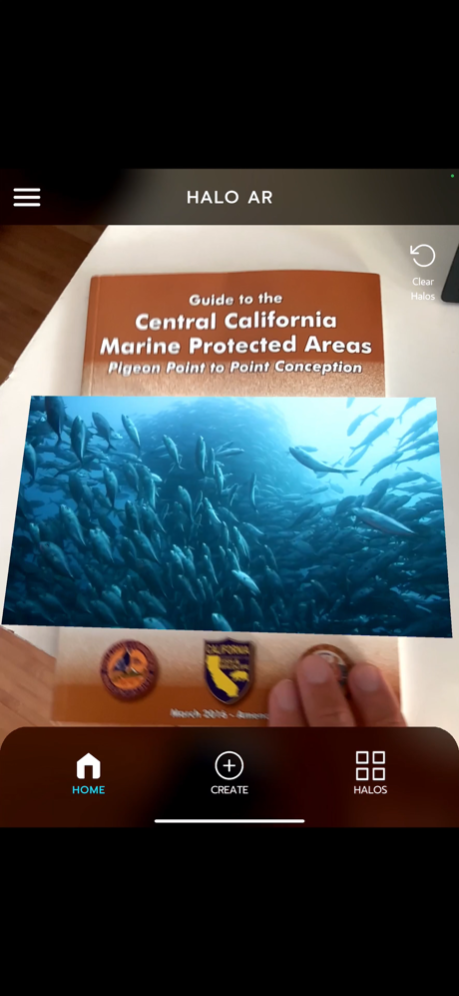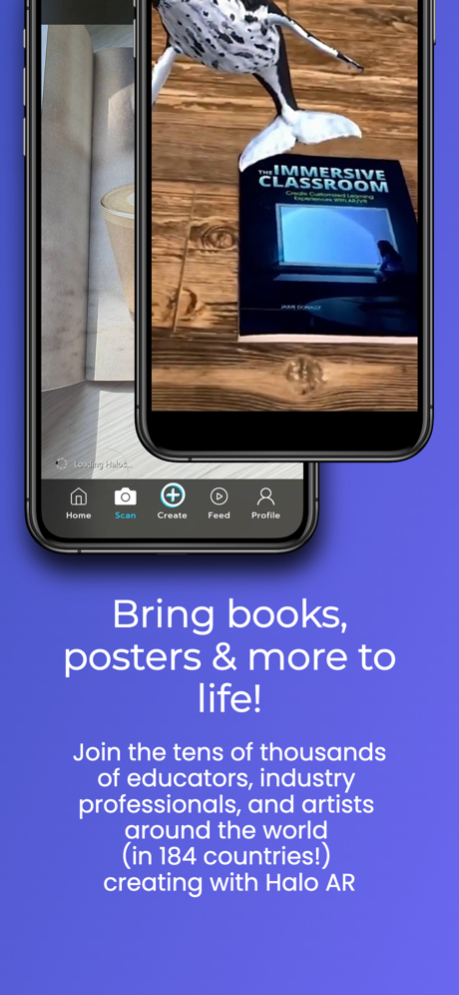Halo AR - 3D Creator & Scanner 1.52.2
Free Version
Publisher Description
CREATE WITH AUGMENTED REALITY IN SECONDS!
1. Snap a photo of any flat object
2. Pick a photo, video, or 3D model to overlay on top of it
3. Done!
You’ve made your first halo! Now, scan the object (a book cover, textbook image, postcard, etc.), and watch the overlay spring to life. No technical know-how required.
Teachers, whether your class is in person or remote, use Halo AR to create learning opportunities for your students anywhere, anytime.
COUNTLESS POSSIBILITIES
• Tag shared course materials (e.g. textbook diagrams or worksheets) with explanatory image or video overlays.
• Ask your students to record their own explanation to demonstrate understanding!
• Attach a 3D model to a postcard, then move the postcard around to intuitively manipulate and examine the 3D model in all directions
• Create a scavenger hunt around the house, classroom, or neighborhood
• Assemble a deck of flashcards that can be scanned for keyword or concept review
• Bring yearbook photos and hallway posters to life (Daily Prophet, anyone?)
• Your great idea that we haven’t thought of yet!
SHARE YOUR CREATIONS
Ready to share the amazing halos you’ve created with your students, or the world? First, create an account to save your halos and organize them into collections (by class, activity, etc.). Then, anyone who follows your collections will see your halos appear magically before their eyes.
All you need to get started is an iPhone, iPad, or iPod Touch with ARKit.
Terms of Service: https://www.haloar.app/terms
Privacy Policy: https://www.haloar.app/privacy
Email: hello@haloar.app
Mar 14, 2024
Version 1.52.2
- Added Text to Speech Overlays
- Added How-To guides on the home screen
- Bug fixes and performance improvements (Youtube)
About Halo AR - 3D Creator & Scanner
Halo AR - 3D Creator & Scanner is a free app for iOS published in the Kids list of apps, part of Education.
The company that develops Halo AR - 3D Creator & Scanner is LightUp. The latest version released by its developer is 1.52.2.
To install Halo AR - 3D Creator & Scanner on your iOS device, just click the green Continue To App button above to start the installation process. The app is listed on our website since 2024-03-14 and was downloaded 3 times. We have already checked if the download link is safe, however for your own protection we recommend that you scan the downloaded app with your antivirus. Your antivirus may detect the Halo AR - 3D Creator & Scanner as malware if the download link is broken.
How to install Halo AR - 3D Creator & Scanner on your iOS device:
- Click on the Continue To App button on our website. This will redirect you to the App Store.
- Once the Halo AR - 3D Creator & Scanner is shown in the iTunes listing of your iOS device, you can start its download and installation. Tap on the GET button to the right of the app to start downloading it.
- If you are not logged-in the iOS appstore app, you'll be prompted for your your Apple ID and/or password.
- After Halo AR - 3D Creator & Scanner is downloaded, you'll see an INSTALL button to the right. Tap on it to start the actual installation of the iOS app.
- Once installation is finished you can tap on the OPEN button to start it. Its icon will also be added to your device home screen.